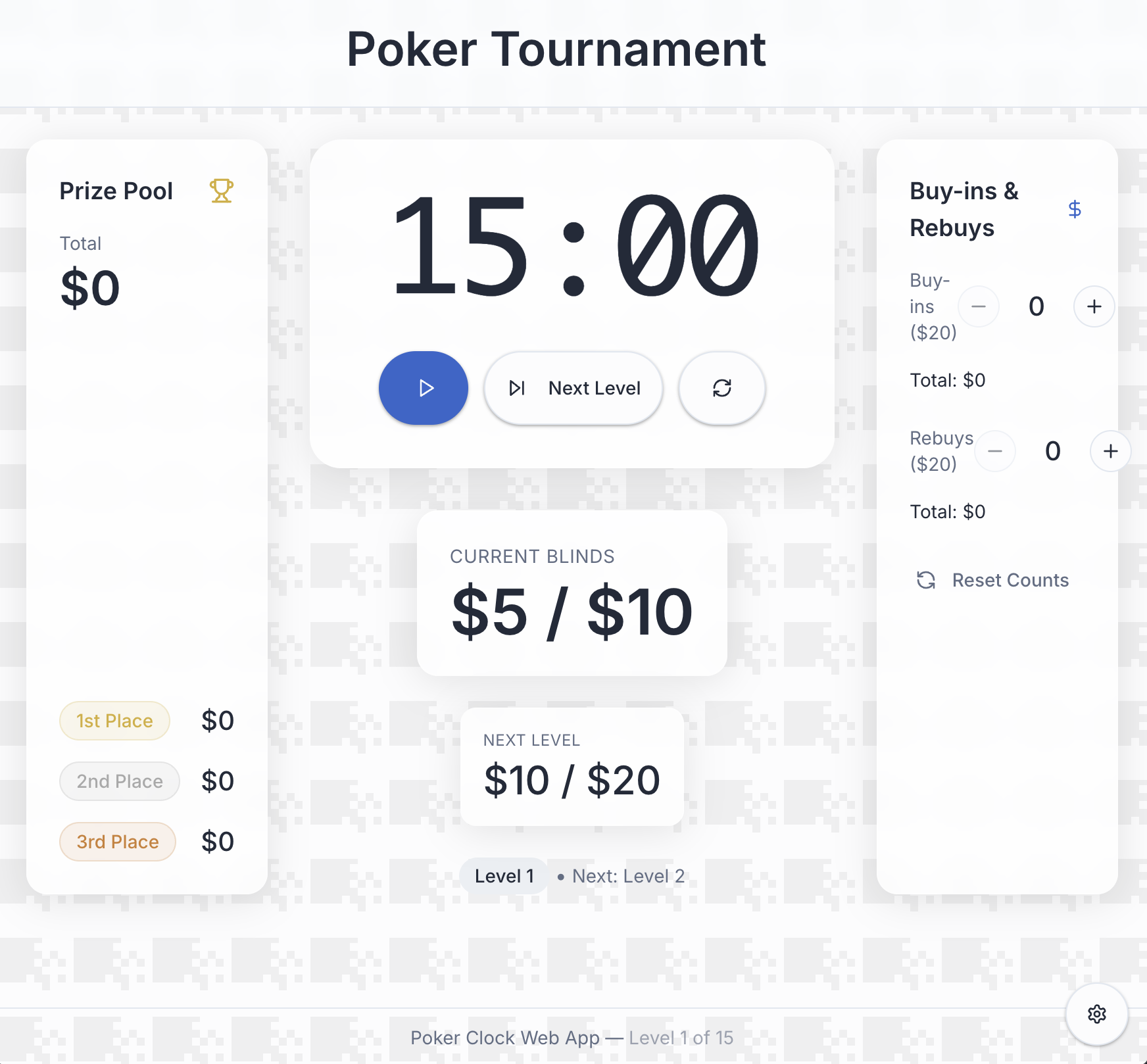Every Christmas day we’re a group of friends that get together and play poker, and every year I search the internet for a free, online poker clock. I always find something but it’s never exactly what I want, so building one has been on my personal backlog for a while.
A poker clock is a simple web app, so I figured it’s a good use case to experiment with vibe coding. I spent about one Sunday on the task, and used Lovable for most parts, and ChatGPT for a few details. You can see a demo of the app here.
I used this awesome workflow from Harper Reed and ChatGPT to hash out a Poker Clock Specification. You can find the spec at the end of this page.
Impressions 🔗
Disclaimer: This was my first attempt at vibe coding and building a product with Lovable, so I’m fully aware I’ve much to learn and that I’m only using a fraction of the product. Overall, I’ve mixed feelings.
First of all, it’s nothing less than mindblowing how quickly Lovable spits out a decent prototype. I loved how quickly I could go from from 0 to 1. If I had started this project from scratch there would definitely have been some back and forth between analysis paralysis and scope creep before I’d have something concrete to present. With Lovable I had something to iterate on after 1 minute, or 15 minutes if you include the spec generation. This ultrashort feedback loop enables a blazing speed of iteration. That excited me and made me eager to continue.
Figure 1. First version after prompting Lovable with the spec.
There were a few bugs in the first version, but generally I was impressed.
My initial excitement dropped after a while though, as the AI kept getting stuck. I deliberately tried to solve bugs with Lovable but for some I got frustrated and solved it in the code instead. It was a weird feeling when I went into the code because a part of me felt like I’d built this product from scratch, but at the same time I had no clue about the code and the design decisions made.
Unfortunately, that made me care less about the code. I caught myself being lazy and not making an honest attempt to understand the code. Just the bare minimum to fix the bugs. I didn’t like that feeling of caring less. Additionally, the entire exercise felt transactional, and the lack of deep thinking kept me from entering flow state. Yes, sure, a poker clock is not the most exciting engineering problem out there, but normally I still enjoy the tinkering around simpler problems too. Vibe coding simply felt less fun.
While not being as fun as a building from scratch I do believe this way of building offers a great way to practice an important skill, namely how to debug, understand and confidently make changes to a code base you didn’t write.
In summary, my first impressions of vibe coding is that it’s great to hit the ground running and for practicing effective ways to approach a new code base. However, it was less fun and I think it’s more important than ever to complement with building software from scratch. To learn the foundations and improve as a craftsperson.
It’s undoubtedly a critical skill to master to stay relevant, and I’ll keep experimenting trying to hone my skills. But I wouldn’t want to get too comfortable and outsource my thinking.
Poker Clock Specification 🔗
This specification was generated from a discussion with ChatGPT following this workflow.
Overview 🔗
The Poker Clock web application is a real-time dashboard designed for use during the user’s yearly poker tournament. It is aimed at providing a seamless experience for both poker players and the tournament organizer. The app will be hosted on GitHub Pages, written in TypeScript, and well-tested.
Personas 🔗
Poker Player (Single Device Access)
- Views current blinds, time remaining until next blind, next blinds.
- Views prize money distribution for 1st, 2nd, and 3rd place.
- Views total prize pool amount.
- Views number of buy-ins and rebuys, with ability to add/remove them via simple buttons.
- Controls timer (Start, Pause, Resume) via buttons on the main screen.
- Interacts with a responsive grid layout displayed on a big screen.
Tournament Organizer (Settings Management)
- Sets the value of each buy-in and re-buy.
- Adds/removes buy-ins and rebuys directly from the player’s view screen.
- Adds/removes blind rounds, sets small and big blinds for each round, and defines round durations.
- Defines prize distribution for 1st, 2nd, and 3rd place (percentage-based or fixed amounts).
- Accesses a collapsible settings panel that can be toggled on/off from the player’s view.
Technical Requirements 🔗
- Technology Stack: TypeScript, React, Tailwind CSS.
- Hosting: GitHub Pages.
- Testing: Comprehensive unit and integration tests.
- Storage: No storage required. All configurations are set during runtime.
- Predefined Blind Structures: Slow, Regular, Turbo (configurable in code).
User Interface Design 🔗
- Responsive Grid Layout:
- Central Area: Timer & Current Blinds (large and prominent).
- Next Blinds: Displayed close to the Timer & Current Blinds.
- Side Areas: Prize pool (left), Buy-ins & Rebuys (right).
- Top Area: Editable Tournament Title.
- Bottom Area: Timer Controls (Start, Pause, Resume).
- Visual Style: Poker & Christmas-themed design.
- Alerts: Classic poker-related audio alerts and flashing visual effects when a new blind level starts. Alerts automatically fade after a few seconds.
Data Handling 🔗
- Prize Pool Calculation:
- Automatically updates whenever buy-ins and rebuys are added or removed.
- Both percentage-based and fixed-amount prize distributions are supported.
- Blind Level Transitions:
- Automatically advance to the next blind level when the current one ends.
- Audio and visual alerts triggered on transitions.
- Real-Time Display:
- Immediate reflection of changes on the player’s view screen (e.g., adding/removing buy-ins or rebuys).
Error Handling 🔗
- No warnings or validation required for prize distribution not adding up correctly.
- User interactions (like adding/removing buy-ins) are simple button clicks with instant UI updates.
Testing Plan 🔗
- Unit Tests:
- Timer logic (start, pause, resume, automatic transitions).
- Blind structure handling (including predefined templates).
- Prize pool calculation (for both percentage-based and fixed-amount distributions).
- Audio and visual alert triggers.
- Integration Tests:
- Settings panel interactions.
- Adding/removing buy-ins and rebuys.
- Visual responsiveness across different screen sizes.
- UI Tests:
- Manual visual inspection for theme and layout consistency.
Additional Notes 🔗
- The code will use common poker terminology where applicable.
- The application will not include user authentication or data persistence.
- All settings and configurations are meant to be adjusted during the runtime of a single tournament session.